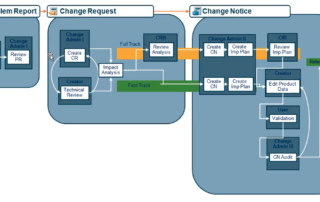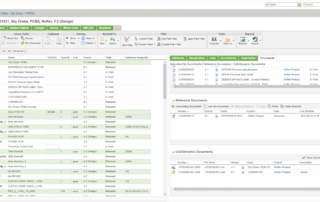Codebeamer Features: Solve Development Challenges with Codebeamer
Product development involves a lot of moving parts, which can increase tenfold when factoring in connected products that need applications developed in tandem. Organizations creating these kinds of products need an application lifecycle […]