The new version of Creo has recently been released – for the latest details on pricing and packages, click here.
Creo 11 is finally here—providing teams with the tools they need to stay competitive in the market. This latest release of updates, coupled with PTC’s Creo 11 subscription prices, means that as long as you’re up to date on maintenance, you have instant access to all the latest features.
Creo 11 Price
The price of Creo 11 will depend on the features and packages you select for your team. This provides additional flexibility, allowing you to scale up or scale down features based on the individual needs of each team member. Here is the Creo 11 price breakdown:
|
Package |
Locked License |
Floating License |
|
Creo Design Essentials |
$3,040 |
$3,720 |
|
Creo Design Advanced |
$8,880 |
$10,900 |
|
Creo Design Advanced Professional |
Floating only |
$15,400 |
|
Creo Design Engineering |
Floating only |
$21,300 |
|
Creo Design Engineering Professional |
Floating only |
$29,400 |
Creo 11 pricing starts at $3,040 for a locked license.
Creo 11 Packages
The most important factor impacting your Creo 11 price is the package you choose. Creo 11 comes in five pre-built package options with additional customization available through add-ons. Each package includes all the features of the previous package to provide an ever-growing range of features as you upgrade from package to package.
Creo 11 Base Package
Every Creo 11 package includes the following base-level 3D CAD features:
-
- 3D Part & Assembly Design
- Additive Manufacturing
- Assembly Management & Performance
- Augmented Reality
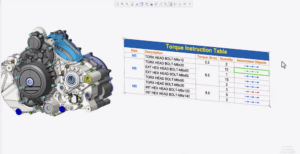
- Automatic 2D Drawing Creation
- Direct Modeling (Flexible Modeling)
- Mechanism Design
- Model-Based Definition
- Multi-Body Design
- Parametric & Freestyle Surfacing
- Plastic Part Design
- Sheet Metal Design
In addition to the standard set of 3D CAD features, a Creo 11 license will also get you:
- Access to PTC’s Learning Connector for easy-to-access tutorials and ongoing training
- Extended license borrowing and home use licenses for simplified remote work
- The Performance Advisor dashboard to support ongoing optimization of your Creo environment
Each of the Creo 11 packages builds onto the feature set of the preceding package—here’s how that all breaks down.
Creo Design Essentials
As with all of the packages, Creo 11 Design Essential packages include all of the base features plus:
Creo Design Advanced
This package includes all the base features, as well as the AR features from the Design Essentials package, with the addition of:
- Top-down design and concurrent engineering: Plan out an assembly skeleton so teams can work on different parts at the same time; when the primary design intent changes, the assembly will automatically adapt.
- Prismatic and multi-surface milling: Move from product design to manufacturing with a special tool for prismatic production machining.
- Engineering notebook: The engineering notebook, powered by PTC Mathcad, helps document design dimensions from engineering calculations to automatically update Creo geometries. Easily perform analysis on Creo parameters to ensure the design meets mathematic specifications, all while leveraging documentation tools to capture Engineering IP.
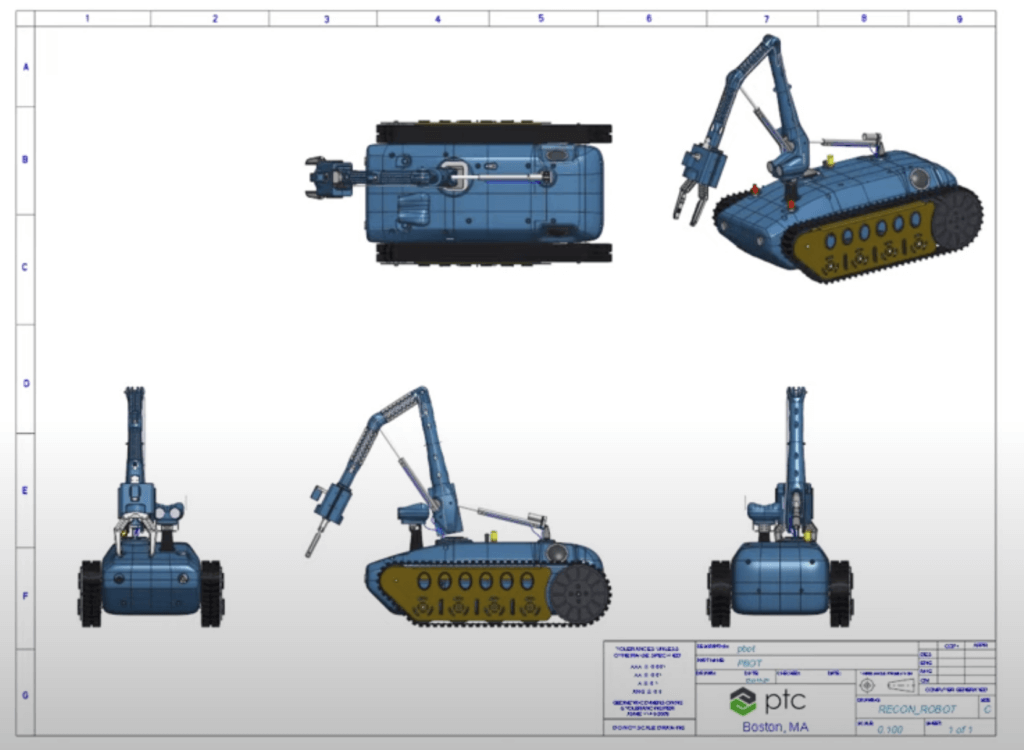
Creo Design Advanced Professional
The Creo 11 Design Advanced Professional package takes the next step with tools for:
- Advanced surfacing: Combine the benefits of parametric modeling and the flexibility of freeform surfacing within your product designs.
- Additive manufacturing: Easily go from concept to print, all within Creo, with production-ready surface finishes.
- Geometric dimensioning & tolerancing (GD&T): Receive expert guidance on the application of GD&T for validation.
- Tolerance analysis: Analyze and document all your geometric tolerances directly on CAD models.
- Mold design: Improve the efficiency and productivity of mold designs and tooling.
- High-speed milling: Leverage the benefits of high-speed machining tool paths.
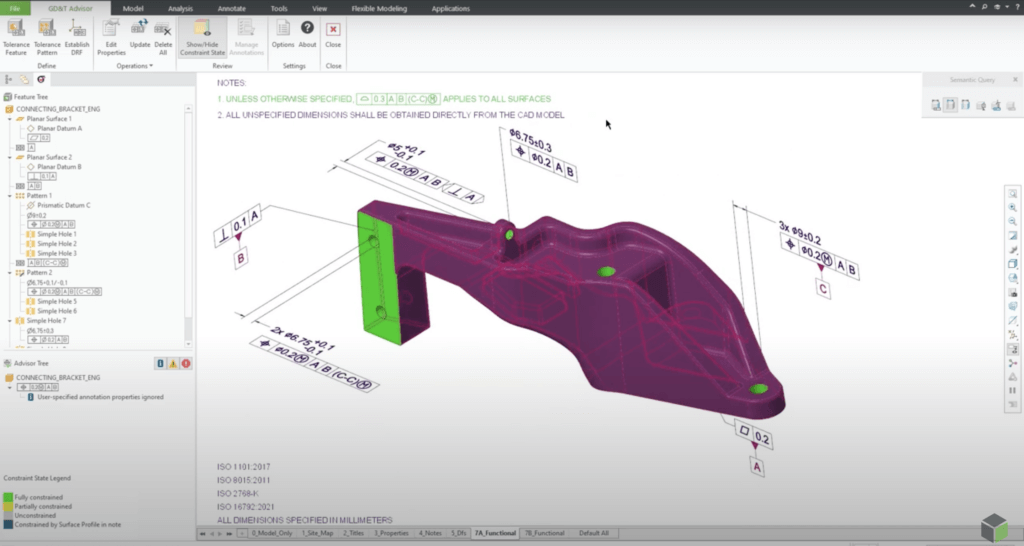
Creo Design Engineering Professional
This package includes everything in the previous packages, plus the following tools:
- Advanced multi-CAD collaboration: Seamlessly integrate and work with data from CAD platforms, including SOLIDWORKS, CATIA, Autodesk Inventor, and Siemens NX.
- Simulation and fatigue advisor: Easily integrate simulation into the engineering process.
- Production machining: Comprehensive NC programming capabilities, including milling, turning, and wire EDM.
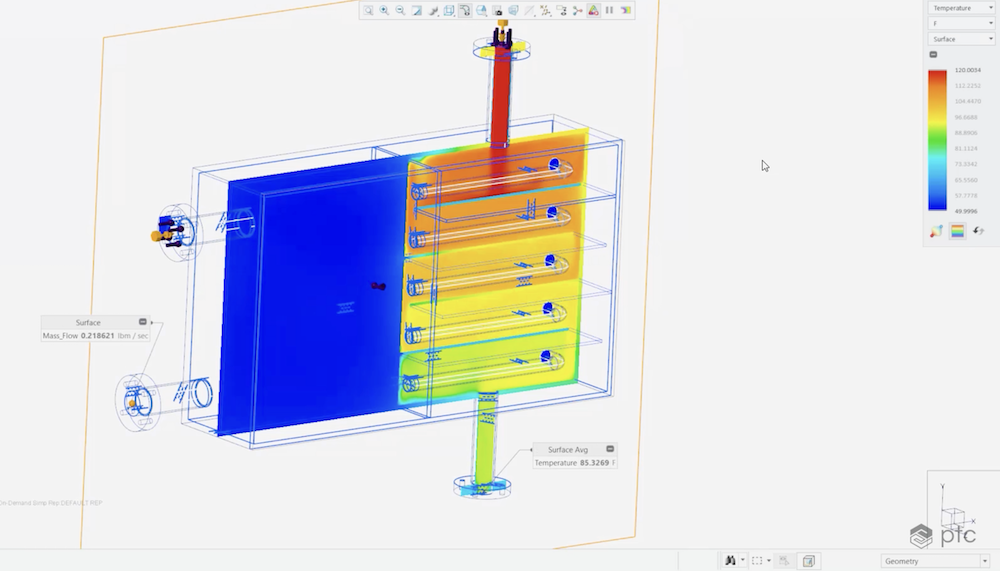
Creo Design Engineering Professional
The final and most comprehensive package includes all the previous features, plus:
- Advanced simulation: Simulate liquid and gas flow in and around products.
- Options modeler: Create and validate 3D modular products.
- Generative topology optimization: Create and optimize parametric geometry by defining objectives and constraints and then generating models to drive toward those specific requirements.
- Metal printing: Create designs for metal 3D printing and additive manufacturing.
- Routed systems design: Automate piping and cabling, and analyze for clearance and creepage.
- Complete machining: Build designs that take advantage of multi-axis machining, full NC programming, and extensive tool libraries.
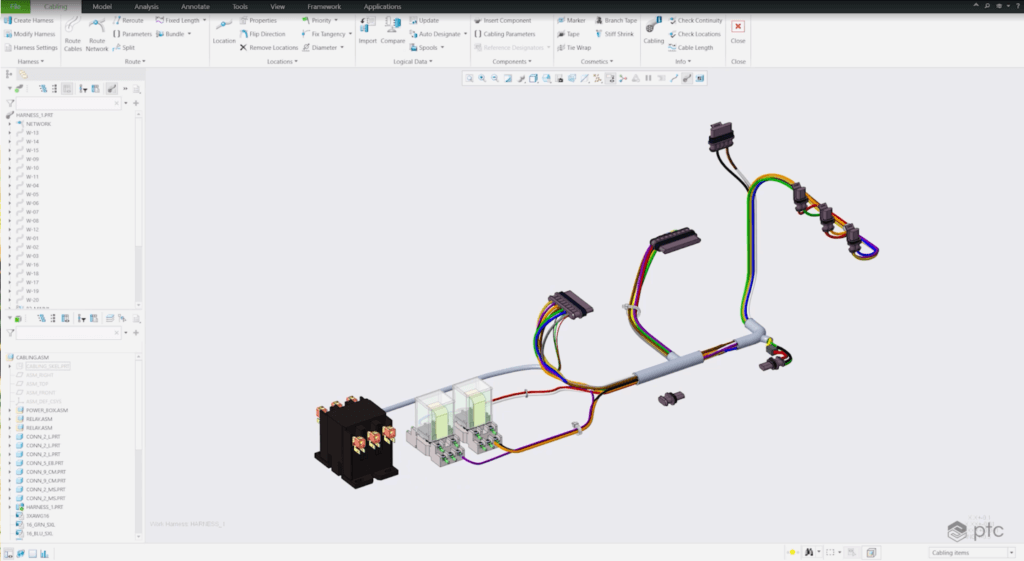
Get Started with Creo 11
Creo 11 is the 3D CAD solution your team needs to stay competitive in the market and create better products faster. It has everything you need to streamline and optimize processes from product design all the way through manufacturing.
If you’re looking to start leveraging the advanced tools within Creo 11, you can upgrade immediately if you’re up to date on maintenance. If you’re on an older version than Creo 10, then now is the perfect time to make the upgrade, and access the essential tools your team needs to succeed.
If you’d like to see a custom Creo 11 price or need help determining which Creo 11 package is right for you, just contact us.
