A new version of Creo has recently been released – for the latest details, click here.
The latest release of the lead CAD platform from PTC is finally here. The Creo 11 release builds upon the already impressive base of the Creo platform with usability enhancements, tools to support increased productivity, and new innovative features. PTC Creo 11 will take your product development processes to the next level with advanced CAD features and new tools for managing, manipulating, and understanding CAD models.
Creo 11 streamlines workflows by eliminating the need to import and export designs, creating an unbroken design chain to improve productivity.
Creo 11 Upgrades
The most significant improvements to Creo 11 are the usability and productivity upgrades. It includes capabilities that make it easier for design engineers to do their jobs:
- Optimizations for packaging, including pick-up enclosure volume information
- Improved usability for the creation of simplified models
- Streamlined selection for a variety of surfaces with support for Trace, Lasso, and Box selections
- More flexible definition of multiple projected point references to support improved Spot Welding
- Improved multi-body design workflows, including support for sheet metal parts design
New Creo 11 Features
Simulation
PTC Creo 11 continues to improve product design upgrades to its family of simulation and optimization tools. Creo Simulation Live supports conjugate heat transfers between solid geometry and fluid bodies. Creo Ansys Simulation Advanced includes support for transient structural simulation. Lastly, the generative design tools now support minimum feature size constraints, bearing load support, and planer symmetry constraints.
The Creo 11 advanced simulation tools support simulation-driven design for improved ideation, guidance, and validation.
Manufacturing
Upgrades for both subtractive and additive manufacturing make Creo 11 the ideal tool for most teams. New subtractive manufacturing features include upgraded support for high-speed milling for 4-axis rotary roughing and toolpaths, and additional area turning capabilities for 4-axis. Additive manufacturing features have also been upgraded with new capabilities to create complex lattice structures using new lattice commands to connect two or more separate lattices. There’s now more flexibility available for stochastic lattices and new tools to adjust simplified lattices with the warp tool.
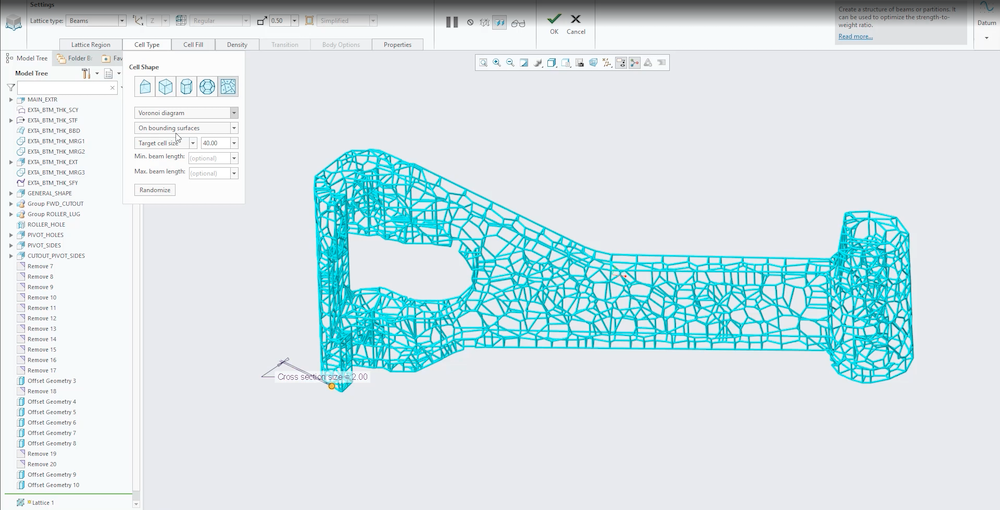
Model-Based Definition
Powerful model-based definition tools provide increased design clarity with less effort. Creo 11 includes enhanced support for ISO 22081 in the GD&T Advisor and the latest ISO standard for data exchange, STEP AP242 Edition 3. This enables the seamless sharing of models and the associated semantic product manufacturing information for improved productivity. There are also new tools to quickly and easily organize simple tables with flat-to-screen or annotation planes and parameter callouts.
The latest upgrades to Creo’s model-based definition help support digital thread initiatives.
Electrification
The ability to include electronics in products is becoming more essential across industries. Creo 11 supports this manufacturing evolution with tools for piping and cabling designs, harnesses, and PCBs. The new electrification tools allow for the access and removal of locations to get a more dynamic preview in the graphics area, with expanded filtering and undo/redo options for cabling. Harness settings can be changed during routing design, and new capabilities can be included in the cabling tree for improved harness structure visibility.
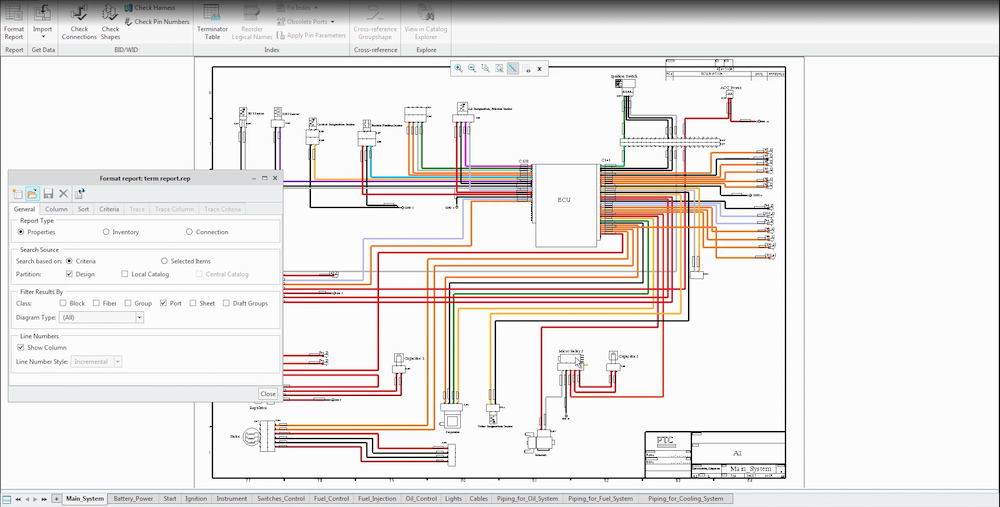
Composites
Utilizing composite materials makes it possible to create stronger and lighter products. Creo 11 includes expanded functionality to improve the management and visualization of plies in transitions, laminate sections, and draping simulations. Users can also apply top-down composite design using zone regions. There’s also support for more flexibility during composite design and overall increased composite product quality with laser projection formats.
Get Started with PTC Creo 11
Looking to get started with the leading CAD platform? If you’re already using Creo and are up to date on maintenance, you can upgrade for no additional charge.
If you’re new to Creo and need help transitioning from a different platform, we can help. We offer CAD administration, data migration, ongoing maintenance, and upgraded support.
If you’re interested in buying Creo 11 or any other product in the PTC family, just contact us.
