In the ever-evolving landscape of product engineering, staying ahead means equipping yourself with the best tools available. Designed with the precision and complexity of modern engineering in mind, Mathcad 11 (also known as Mathcad Prime 11) introduces a suite of innovative features that enhance calculation accuracy and support advanced product design. The latest release significantly improves the math engines, enhances the performance of existing features, and introduces exciting new functionality.
Thinking about purchasing Mathcad for the first time? Check out our other solution comparisons to help you make your selection:
Mathcad 11 Overview
What is Mathcad 11?
Mathcad Prime 11 is engineering calculation software that makes it easier to document engineering calculations, especially those related to manufacturing and product design. The software is intuitive and can solve and analyze complex calculations while also enabling traceability and protecting intellectual property (IP). Mathcad 11 includes tools to document and show work within engineering notebooks using natural mathematical notations, rich formatting, plots, and images in one unified document.
Mathcad 11 makes it easy to document engineering calculations using natural mathematical notations.
Benefits of Mathcad 11
Using Mathcad to solve and document complex engineering equations makes it possible to:
- Communicate design intent and combine it with your engineering knowledge by showing your work with math accompanied by text, images, plots, tables, etc.
- Decrease time to market by repurposing standard calculations across projects with templates.
- Integrate with other tools using out-of-the-box bidirectional integrations with Creo, Windchill, and Excel, or use the API so calculations can be the foundation for all product development.
- Reduce errors with more accurate calculations and state-of-the-art solvers.
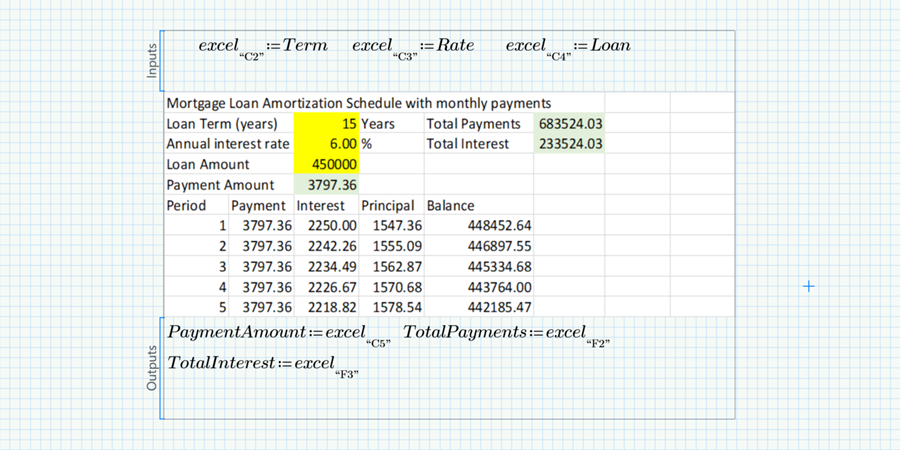
Everything New in Mathcad 11
Application Advancements
- Binary, octal, and hexadecimal support
- Custom unit systems: Create your own unit systems for increased flexibility alongside the built-in SI, USCS, and CGS systems.
- Manual calculation mode: Have more control over worksheet calculations with the ability to recalculate selected sections or the entire page.
- Python for advanced controls: Users can now use Python scripting for advanced controls in addition to the existing support for VBScript, Jscript, and Javascript via API.
- Result threshold formatting: Threshold formatting is now available to set for exponential, complex, or zero results.
- Region border control: Updated controls allow users to toggle borders on or off within worksheets or individual or multiple selected regions.
Engine Enhancements
- New ‘decomp’ keyword: Allows users to use decomp to decompose large symbolic expressions to simplify analysis.
- New vec() and IsRange() functions
- Plot processing: Improvements have been made for 2D plots, including native XY plots, contour plots, and polar plots, to support faster display times.
- Solve block: New and improved support for scaling objective functions and constraints.
- Symbolic calculations: Performance improvements have been made for symbolic calculations, including ‘simplify’ keyword and calculus operations.
Upgrade to Mathcad 11
Modern engineering teams need the right tools to support them, and Mathcad Prime 11 has everything needed for advanced engineering calculations. In addition to new application advanced and engine enhancements, Mathcad 11 also includes a wide range of usability improvements.
If you’re already using Mathcad and have an up-to-date support contract, you can upgrade today at no additional cost. If you’re unsure about your contract status or want to purchase Mathcad for the first time, contact us, and we’d be happy to help you get started.
