Bringing new products to market fast is imperative for manufacturers. Yet, for many companies, the design process has been hampered by using multiple tools to design products, store product information, and manufacture goods. This older method is cumbersome and error-prone.
The latest release of the leading 3D CAD tool Creo 8 enables engineers to store all product data directly within the 3D models using model-based definition to increase productivity and simplify maintenance. But like many breakthroughs in technical fields, it can take some time to understand the use cases and benefits of these new tools. Let’s dive into the model-based engineering definition and its benefits.
What is model-based engineering definition?
Model-based engineering design, also called model-based definition or just MBD, is a modern way to design 3D models containing all the data needed to define a product. By using MBD, companies eliminate the need to maintain multiple sources of product definition data, which can cause confusion downstream and make product changes a nightmare. In addition, using model-based engineering definition as the single source of truth for suppliers, manufacturing, and all other areas within the organization streamlines the entire design process and simplifies the design and ECN processes.
Model-based definition is a new way to design 3D models containing all the specific data, measurements, and notes needed to define a product. Using model-based definition in this way streamlines design and provides a single source of truth for everyone involved in product development.
Want to learn more about how model-based definition integrates into model-based product development (MBPD) for improved development processes?
Benefits of Using Model-Based Definition
Model-based definition provides many benefits to manufacturing organizations. Because the MBD 3D drawing functions as the single source of product information, the entire design process becomes more efficient and streamlined:
- Fewer files to maintain: Since all product information is included in the 3D model, engineers are no longer required to update ta 2D drawing as well as the 3D design. This results in less time spent on data maintenance.
- Less data errors: Engineers maintain all the product data in a single location, so errors in transposition or omission are significantly reduced. Less reliance on paper drawings helps ensure that manufacturing and suppliers always work from the latest designs.
- Faster time to market: Engineers can spend their time on design and documentation without being slowed down by the need to replicate their work in an additional 2D drawing. Manufacturing and suppliers can start their work sooner, helping to ensure faster time to market for new or upgraded products.
- Reduced costs: Less time spent on redundant documentation not only speeds time to market but reduces the cost of the design cycle. Manufacturing and suppliers can work from the 3D model rather than relying on hard copy design, reducing costs by eliminating paper and reducing errors by eliminating the use of ‘red lined’ drawings.
- Improved engineering productivity: Both design and ECN are more streamlined since information only needs to be recorded in a single location. This streamlines the process and enhances engineering productivity.
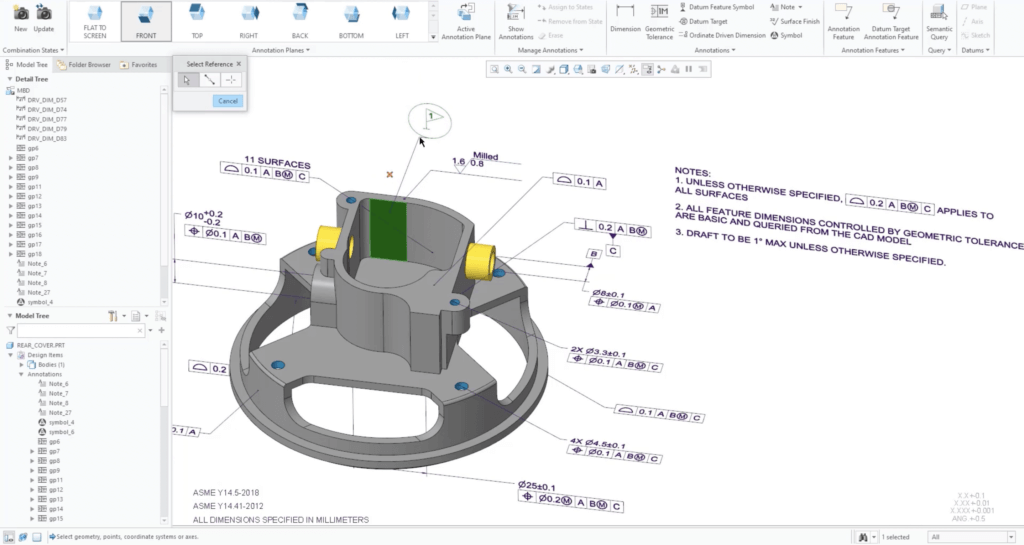
Using Model-Based Definition in Manufacturing
Getting started with model-based definition requires no downtime or extensive training – since your engineering team is already using their 3D CAD system to create models. The entire process occurs within the 3D CAD solution, instead of switching to the 2D drawing system midway through to create a second set of documents and add the product information details.
The result is increased product velocity through every step of the process, from design through inspection. Incorporating model-based engineering design into your manufacturing environment eliminates the need for printing paper documents to provide drawings to the manufacturing floor. With model-based definition in Creo 8, all they need to do is tap the screen to see the latest information about any product, assembly, or part.
MBD puts all design information on the 3D CAD model, reducing or eliminating the need for 2D drawings.
According to a NIST benchmark, MBD reduces the design/manufacturing/inspection cycle by 78.4% compared to 2D drawings.
How Creo 8 Supports model-based engineering definition
Creo 8 enables engineers to incorporate GDT (geometric, dimension, and tolerance) information directly into the 3D model during the design process. This creates a single source of information about the product right from the start.
As part of the upgrade to Creo 8, PTC introduced new symbols and added a new gallery layout and symbol ribbon that puts all the symbols right at hand. Selecting a symbol brings up all the contextual data used with the symbol. Engineers can pin frequently used symbols right to the gallery. Symbol search has also been enhanced. Symbol placement options are presented contextually, and semantic definition is supported for the use of downstream users.
Creo 8 also includes GDT Advisor for assemblies. It enables engineers to create annotations for assemblies quickly, provides help and advisor messages to educate the user, and uses color-based constraint state modes to alert users to potential issues.
Is Creo 8’s model-based definition right for your organization?
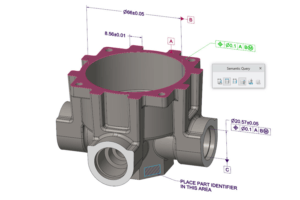 If you already use Creo, it makes sense to upgrade to Creo 8 as quickly as possible. PTC has made the upgrade free for any users who are up to date in maintenance, and what company couldn’t use a tool that provides faster time to market, increased productivity, reduced errors, and lower costs?
If you already use Creo, it makes sense to upgrade to Creo 8 as quickly as possible. PTC has made the upgrade free for any users who are up to date in maintenance, and what company couldn’t use a tool that provides faster time to market, increased productivity, reduced errors, and lower costs?
If you’re looking to add a new 3D CAD or replace an older system, it makes perfect sense to choose Creo 8. Creo is widely used and highly respected, and the MBD functionality puts Creo 8 way ahead of the competition.
In either case, if you would like to learn more about Creo 8 and its model-based engineering definition capabilities, contact us today.
